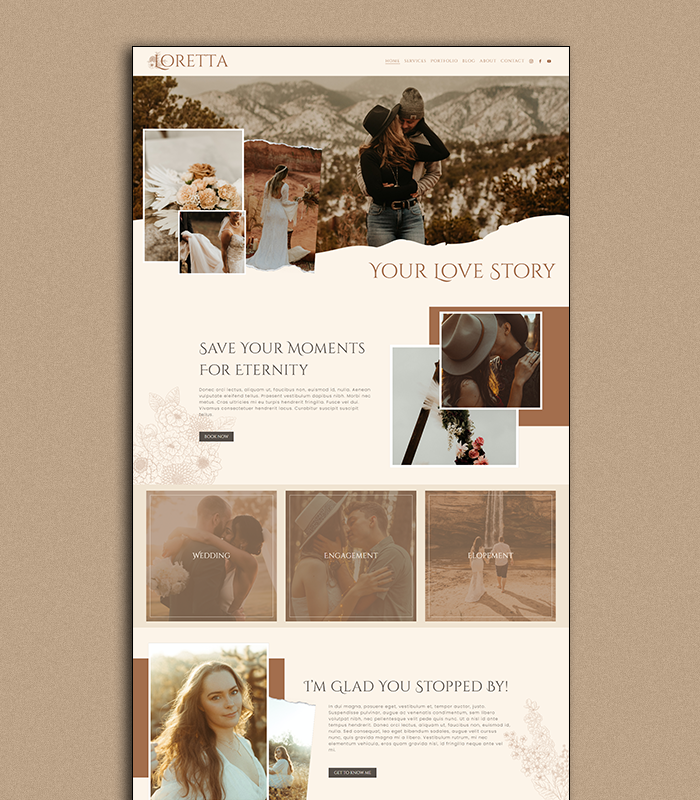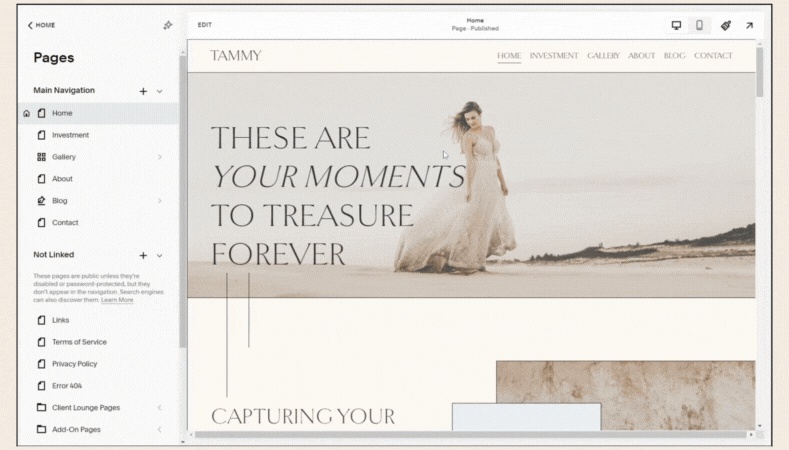Squarespace Templates for photographers. designers. event planners. everyone!
So much more than just another DIY website template!
These Squarespace website templates are made with you in mind.
Let me walk you through the entire process and show you how you can customize your template and take it to the next level for your photography business!
Patsy
Dolly
Lynn
Tammy
Reba
Loretta
June

Hear about the
Heart + Honey experience from past template customers.
Bobbie
Emmylou
Jessi
Allow me to customize your template for you!
Learn more about the Love + Launch template customization experience.
The Process.
01. Select your template.
Select a template that speaks to you and your brand. All of the templates are suitable for any type of business owner or creative. All elements of the templates are customizable to fit your style!
02. Choose your delivery method.
Are you using the template on an existing Squarespace website or will this be a new website? Select the option that works for you upon checkout. Your template will be delivered to you within 48 hours.
03. Start designing.
With the template now installed on your account, all that is left for you to do is start designing. Customize your colors, fonts, add your content and pictures. Now you’re all set to show off your new website!
A template is perfect for you if:
You’re dreaming of a website that feels true to you but you don’t have the funds to pay for a web designer to build a custom website.
You want to have the knowledge to confidently make updates to your website on your own.
You’re a total rockstar with the determination to do it on your own!
EASY CUSTOMIZATION
The templates are intended for you to customize for your business. You can change the layout, colors, fonts and graphics. Get creative!
VIDEO TUTORIALS
With the purchase of your template you will also receive video tutorials of the step-by-step process on how to customize your website and get it launch ready.
RESPONSIVE DESIGN
Whether viewing from a desktop, tablet or phone, every template is made to adjust and look flawless on any type of deice, no matter the size.
FRIENDLY SUPPORT
Having trouble customizing your template and need some guidance? Don’t sweat it! Just send a support ticket and I will be in touch.
Frequently Asked Questions
-
Yes, all of my templates are designed in Squarespace. There are a lot of perks for working within Squarespace which is why I like to build my websites and templates there. The number one reason being the ease of use for my clients to manage and update their site on their own in the future!
-
Squarespace has several subscription options to fit your needs. However, most of my templates do use some custom code to achieve the effects I was wanting for that particular design. To make sure these features are able to be used on your website, you will need to purchase the Business Plan or higher (depending on your needs). You can check out Squarespace’s most recent prices here.
Also, if you don’t already have a domain purchased that you will connect to your Squarespace site, you will need to purchase that also. You can add this on to your Squarespace subscription for a minimal fee.
One more tip! Since you have decided to purchase your template from me you will receive a 20% discount on your first year if you purchase an annual subscription. Pretty sweet deal, huh?!
-
I have decided to build all of my templates on 7.1, the newer version of Squarespace. This way when Squarespace rolls out new features you will be able to utilize them on your website.
-
Forever! No really, you will have lifetime access to your template and the video tutorials.
-
Absolutely! That’s what is so great about these templates. You can change the fonts, colors and customize the sections how you like to fit your needs. Don’t worry, it’s super simple and I will walk you through how to make these changes all on your own!
-
Each template comes with graphics that have been created in Canva. When you purchase the template you will receive a link to access these graphics in Canva and edit them to fit your brand style.
There is a free version of Canva, so unless otherwise stated, you will not be required to upgrade to the Pro version to use these graphics.
-
There is some code involved in most of the templates and you may need to make small tweaks to some parts.
But don’t worry! It’s super simple and I go over the code in detail in the video series. And just to make sure you feel confident enough to make the changes yourself, I also provide a PDF walking you through the steps.
-
No problem! As long as you choose the Squarespace subscription plan to fit your e-commerce needs, you can definitely add a shop!
-
Yup! This option does require a few extra steps to transfer everything over though so make sure you read and understand this prior to purchase.
-
From your main menu, click “Help” and look at the bottom of the screen to see which version you currently have.
-
I definitely have an option for you! Instead of purchasing just the template, jump over to check out my Love + Launch template customization option here!
I’ll schedule you for a day on my calendar and you will provide me with your content for your website. Then I’ll add it all to the template for you! Easy peasy!
-
Since this is a digital product, they are non-refundable. Please be sure to ask me if you have any questions prior to purchasing your template. And always remember, if you need help with your template you can always reach out to me.